7 ways to fix Play store stuck on downloading error
Many of us have faced this annoying error " download pending " when downloading an app from
google play store. This problem occurs without your doing most of the time.
Why does google play say download pending? Well, there are quite a few reasons for this error to happen.
This is a common occurrence while using Public Wifi, networks, etc. Which can be fixed by changing Wifi most of the time.
But there are other reasons than a poor network or Wifi.
Anyway, today I am going to show 7 effective ways on how to fix the google play stuck on downloading.
Follow these steps to fix play store download pending/stuck on downloading:
Solution 2: Cache/data of your Google Play Service, Google Play Store app needs to be cleared
Then restart.
Solution 3: Need to force stop Google Play Store app.
Go to, settings>apps>all>Google Play Store and hit the force stop button.
Solution 4: Stop all auto updates
Google play store always starts to download the app that was started first then move to oldest on the queue to recent apps one by one.
And Google Play Store downloads one at a time. So you can understand why download pending can occur while updating apps and you started another one before it was finished.
Go to play store and then "my apps and games> updates ". If you see any download pending cancel them all then try your desired one.
Solution 5: If the same Google Account is logged in from two different devices.
Log out from Gmail from all devices, clear play store app data, then log in to your desired one.
Log out from Gmail from all devices, clear play store app data, then log in to your desired one.
Solution 6: Your internal memory/sd card is almost full, clear some storage.
Try to uninstall unnecessary apps. Apps like FB messenger, WhatsApp do take a good portion of your space. So, try clearing their data.
Try to uninstall unnecessary apps. Apps like FB messenger, WhatsApp do take a good portion of your space. So, try clearing their data.
Solution 7: Your Google Play Service app needs to be updated.
This is one of the main reason for this problem. Fortunately solving this easy.
Though you can't update it from play store directly. Not because of the Play Store pending problem. Because Google Play Service can't be found by normally searching in the Play Store.
You will need a special app named Play Service Info. (link below). Just download and install it. Then open it. Then click Play Service. It will take you to Google Play Service page in Play Store. Now Update it.
This is one of the main reason for this problem. Fortunately solving this easy.
Though you can't update it from play store directly. Not because of the Play Store pending problem. Because Google Play Service can't be found by normally searching in the Play Store.
You will need a special app named Play Service Info. (link below). Just download and install it. Then open it. Then click Play Service. It will take you to Google Play Service page in Play Store. Now Update it.
I hope by following these steps you will be able to solve "download pending error". If you want to ask anything just comment. And don't forget to share.
App Link: Click Here


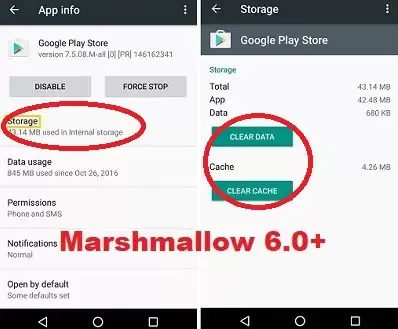








No comments: