How to fix IsDone.dll or ISArcEXtract.dll error
IsArcEXtract.dll error is a common error while installing games. This error will not let you finish the installation of your favorite game or app.
This error usually occurs due to missing files or interruption from other programs (eg: Windows defender etc )while downloading.
Fortunately, there are some ways to fix the error. Today, I am going to share those ways here:
Steps to fix/ resolve IsDone.dll || ISArxEXtract.dll error on Windows 10, 7
Step 1: First make sure there aren't any other programs running while installing.
Step 2: Stop Windows Defender or any other antivirus temporarily until the installation is finished.
Step 2: Stop Windows Defender or any other antivirus temporarily until the installation is finished.
Then just untick realtime protection to disable defender temporarily.
Step 2: Go to your games or the application you are installing's setup.exe properties by right-clicking and in the compatibility, tab tick the marked ones of the below picture.
Step 3: Make sure all the installation files are there. It is one of the main causes of IsDone error.
Especially, if you have pirated the game and that have selective downloads eg: Language packs. Make sure you have also extracted them in the same directory as the need to be extracted separately.
Step 4: Also make sure the drive you choose for installation has more than enough storage for installation of that game.
That is it. Follow these steps accordingly to fix the Isone.dll / IsArxEXtract.dll error fix.
That is it. Follow these steps accordingly to fix the Isone.dll / IsArxEXtract.dll error fix.

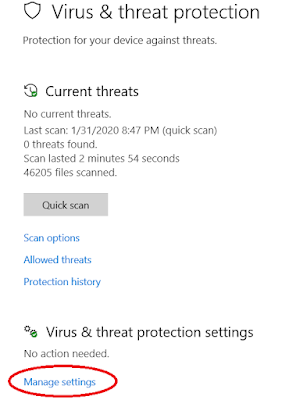

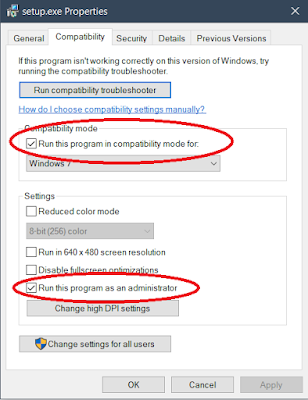






No comments: